Introduction:
A motherboard is the most important part in a Computer that holds several components of a Computer system including CPU (Central Processing Unit), memory and connectors for I/O devices. The first motherboard was designed by IBM (International Business Machine) that has only a processor and various memory card slots. But now the technology is far better advanced and large system components can be placed into a single motherboard for proper functioning. It is made up of plastic that holds the circuits, sockets and slots that enables to connect different components of system. The connectors and slots help you connect the CPU, hard drives, USB and many more.
Computer Motherboard and Its Parts:
The Motherboard is considered as the main board of a Computer system that holds all the connectors and circuitry to connect several system components. It also includes expansion slots and sockets which also connects to other components. Its main working principle is to connect the components to the Computer so that you can work easily. It holds the microprocessor chip that runs the Computer and enhances the performance with other slots for connecting. The shape and structure of a motherboard is designed like that to fit in all the components. Before going to the Working of a Motherboard, you should know about the several parts that help to function a Computer. Some of the basic parts of Motherboard are:-
- Socket for microprocessor describes the type of CPU it uses and also holds heat sinks and mounting points for fans to cool down the CPU processor when heated
- Chipset with North Bridge and South Bridge that connects the CPU to different parts of a Computer
- BIOS (Basic Input/output system) is a ROM (Read only memory) chip that controls the basic function of Computer and enables a test every time the system start up
- Real time clock chip enables the basic settings and system time
- PCI (peripheral component interconnect) that is used in connections for video, sound, video capture cards, and network cards. But now PCIe or Peripheral component interconnect express is used.
- AGP (accelerated graphics port) is mainly dedicated for video and graphics card
- IDE (Integrated drive electronics) or SATA (serial advanced technology attachment) slots to connect the hard drive for storing data
- Universal serial wire or Firewire is used for connecting to external peripherals like mouse, keyboard, printer etc
- Memory slots with RAM (Random access memory), DRAM that determines the speed and performance of a Computer system
- Power connector gives power to the CPU and other components
- Extra Slots available in the form of PCI to connect to other hardware components
Computer Motherboard Parts and Works:
SOCKETS:
The most and important part of a Computer Motherboard is CPU as it generates the speed and performance for various operations. The CPU is connected to the motherboard with a socket where the microprocessor chip can be inserted. All the processors are designed with a set of pins called Pin grid array that easily fits into the Socket layer of a Motherboard. The sockets are arranged according to the number of pins in a Pin grid array. Some of the sockets like socket 478 that are used for older Pentium and Celeron processors, socket 754 used for AMD Athlon processors, Socket 939 used for faster and newer AMD Athlon processors etc. Since the socket for new Intel CPU processors does not have PGA but have LGA which is known as Land grid array where the pins are actually part of socket.
CHIPSETS:
Chipset is also a major part which connects the CPU processor to the other components of motherboard and also other parts of computer. The Chipset has two basic parts North Bridge and South Bridge that makes the connection easy to different parts of Computer. It cannot be removed or upgraded as it is fixed to motherboard and designed to work only with CPU.
North Bridge connects directly to the processor from the FSB or Front side Bus, and also connects to the AGP or accelerated graphics port, PCI express and memory. There is a memory controller placed on the North Bridge that enables the CPU to fast access the memory.
The busses connect the South Bridge to PCI bus, USB ports and IDE or SATA hard drive connections in a Motherboard. The information from CPU has to go through North Bridge before reaching South Bridge that makes it a slower performer.
BUS:
Bus is a circuitry designed that communicates between the various components of a Motherboard to handle data and faster data transmission. The speed of the Bus is measured in MHz (Mega Hertz) that determines the amount of data can to be transmitted. The more amount of data the more will be bus speed and faster the performance. There are several busses like:-
Front Side Bus that connects the CPU to North Bridge whose speed ranges from 66MHz to 800MHz that certainly affects the Computers performance.
Back Side Bus connects to the CPU with L2 (Level 2) cache also known as external cache memory which determines the speed.
Memory Bus connects the North Bridge to memory with a memory controller for fast access memory
IDE or ATA Bus connects the South Bridge to the hard disks in a Computer
AGP Bus connects the Video or Graphics card to memory and CPU
PCI Bus connects the PCI slots to South Bridge and the speed is measured as 33MHz
MEMORY:
Memory is also an integral part of a Motherboard as it controls the amount of data available in a Computer. RAM or Random Access Memory determines the speed and controls the faster access to data and instructions in a Computer. It has a big impact on system performance as increasing RAM memory and fast processor will make your system perform better. There are memory slots on Motherboard that connects to North Bridge through Dual bus for faster access the information from memory. It has several on-board accessories such as LAN support, video, sound and RAID controllers. Hard drives, CD/DVD drive and power supply are also added to memory on a single board.
Conclusion:
Here we have discussed about the Motherboard, its parts and also the works on a Computer system. There are several types of Motherboard available in the market and in different varieties and price tag. The most important thing is the size of Motherboard which is called as Form factor and ATX or Advanced Technology Extended is the most common factor available in the market. Besides there are XT or Extended Technology, AT or Advanced Technology and Baby AT motherboards which is the combination of AT and XT. They have different sockets, slots, ports and connectors according to their form factor.
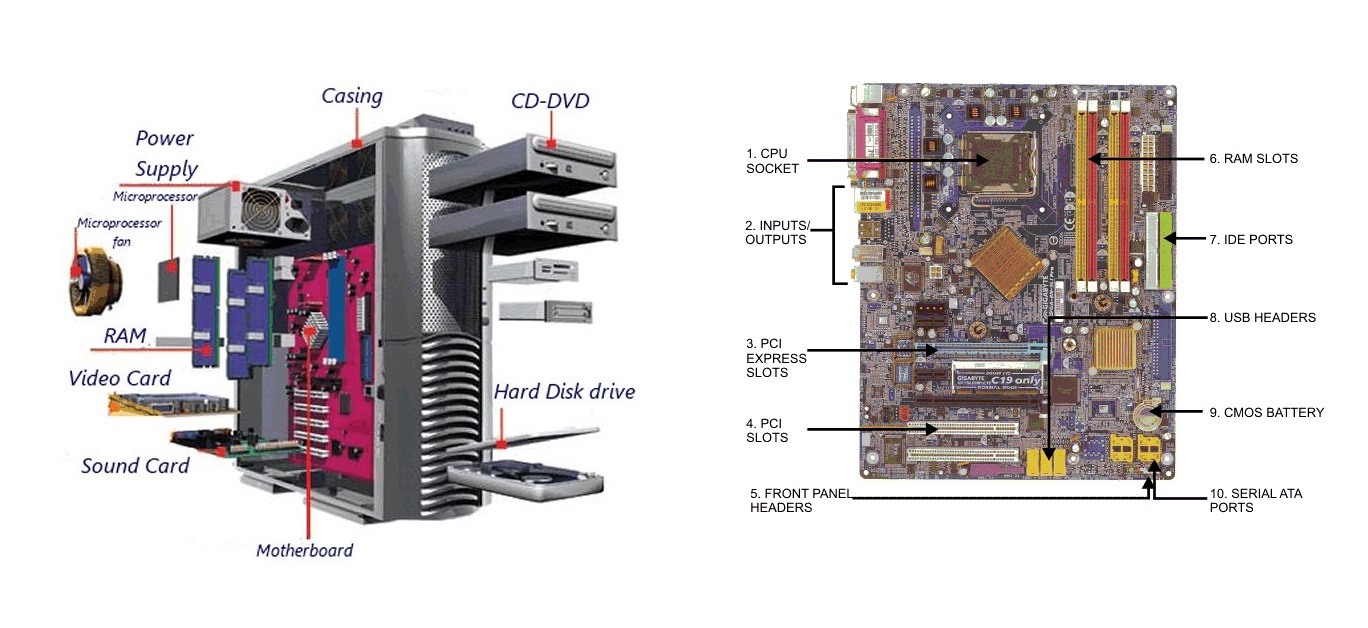
Leave a Reply