Computer Keyboard
A Computer Keyboard is a kind of typewriter device that consists of several buttons and keys that acts as an input device for Computer machine. After the evolution of punch cards and typewriter the Computer Keyboard has been a major evolution for various Computer devices. It contains characters, letters, numbers and special characters which are collectively known as Character keys used for entering text into the Computer device. The Computer Keyboard can be connected to a Computer through a cable or wireless connection. Every keyboard has a similar layout in English language called QWERTY and all the keys derived for the typewriter keys.
About Computer Keyboard Keys
The Computer Keyboard keys are all derived from the typewriter that helps you to input texts, numbers and various other function keys can be used. There are three different types of PC keyboards are the original PC keyboard with 84 keys, the AT keyboard with also 84 keys and enhanced keyboard with 101 keys. The keys found on a Computer keyboard can be categorize as Alphanumeric keys which contains numbers and letters, Punctuation keys that has comma, period, semicolon and other keys and Special keys with function keys, control, arrow, capslock and others. Usually various Computer Keyboard contains similar keys like pageup, pagedown, home, end, insert, pause, num lock, scroll lock, break, caps lock, print screen and other keys.
There are various types of Computer Keyboard with different keys layout like a capacitive keyboard which is a register based, chiclet keyboard with elevated keys, gaming keyboard, multimedia keyboard and many more. But globally used keyboard in the English language called QWERTY which is named after the sequence of the first six letters from the top left. It has all total 104 keys that include alphabetic characters, arrow keys, special keys, numbers keys and function keys.
Some Computer Keyboard Keys Information’s
Windows key is a four pane key that helps you open any program and applications
ESC Key is used to interrupt or cancel the current process
F1 through F12 Keys are the function keys that has various uses
Tab Key helps to begin a line of text
Caps Lock Key enables or disables the letter in uppercase
Shift Key helps a user to type a single uppercase letter
Ctrl Key is used in keyboard shortcut key
Fn Key is used for performing special functions like brightness, contrast, switching
Spacebar key is used for creating empty space to separate words
Arrows Key with up, down, left and right buttons
Backspace key is similar to delete key for removing texts in a word
Delete key is used to remove text, file or other objects from system
Enter key is used to send the cursor to next line
Insert key toggles how text is inserted
Break key enables the user to break a computer from pause or other halted state
Prt Sc key helps you to take screenshot on your monitor
Home key returns to beginning of line, document, page or screen
Page up key helps to move up one page which is currently viewed
Page down key helps you move down the currently viewed page
End key moves the cursor to end of line, document or screen
Numlock key enables and disables the numeric keypad
Types of Computer Keyboard
There are four major types of Computer Keyboard used worldwide depending on their size and numbers of keys are QWERTY, AZERTY, DVORAK and QWERTZ. But there are some other types of keyboards that have different connectors, types and sizes are:-
Apple Macintosh Keyboards also called ADB keyboard as it connects to the Apple desktop bus and comes with two varieties in standard and extended which features 15 extra function keys.
Ergonomic Keyboards are broad and different shaped with spaces between two set of keys that makes you work easier.
Personal Systems or PS/2 keyboards are designed for the Computers integrated with PS/2 connector that are round pin and does not require USB ports
Multimedia Keyboards are similar to standard keyboard that has several additional keys and buttons for multimedia purpose like volume, brightness and video controls
Gaming Keyboards consists of programmable keys, macro functions or digital displays that can be used for playing games. It can be connected through wire by USB and also wireless.
Membrane Keyboards are often covered by transparent and plastic shell which is mostly use in medical facilities. It can also be used in mobile or landline phones.
Internet Keyboards are specially designed for the Internet users that include special keys like e-mail launch, browser launch, home, back and forward key.
Wireless keyboards are used without connectors that can be delivered through PS/2 or USB cables by electricity.
On-screen Keyboard is a visual keyboard that is displayed on Computer screen and used instead of physical keyboards.
Computer Keyboard Shortcuts
Computer Keyboard shortcuts are very essential on PC that can help you to work fast and speed up the task in every case. There are almost 200 Computer Keyboard shortcuts to be used but here we will tell you top ten shortcut keys that are used regularly to speed up the task.
Top Ten Computer Keyboard Shortcut Keys
Cut, Copy and Paste
- Ctrl+C or Ctrl+Insert for Copy
- Ctrl+X for cut
- Ctrl+V or Shift+Insert for paste
Undo and Redo
- Ctrl+Z for undo any change
- Ctrl+Y to redo any undo
- Ctrl+F opens Find in any program
- Alt+Tab or Ctrl+Tab allows you switch between running applications
- Ctrl+P to open a print window
- Ctrl+Backspace to delete a full word of a single character
- Ctrl+S saves a file
- Ctrl+Home move the cursor to beginning of document and Ctrl+End will move the cursor to end of document
- Windows key+L will lock the Computer
- Ctrl+Alt+Delete will launch the Task manager
- Alt+F4 will close the currently running application

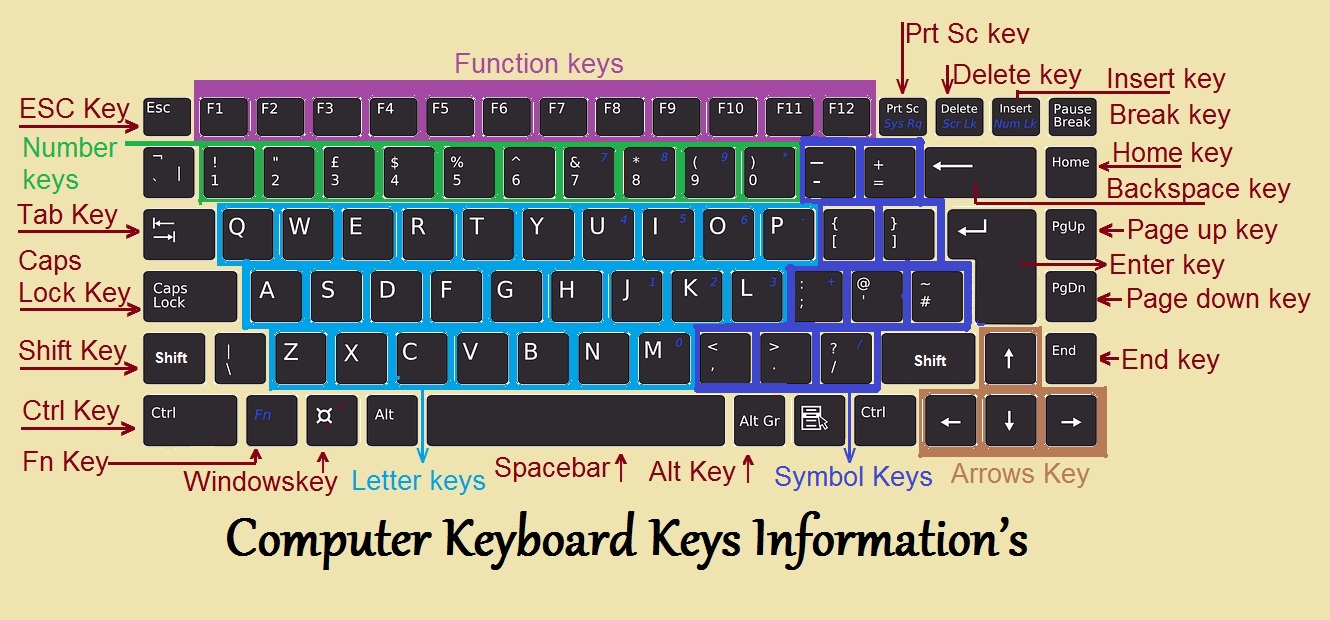
Leave a Reply