What is Computer?
A computer is an advanced electronic device with the capacity to both execute and automate a sequence of arithmetic and logical operations. Through precise manipulation, it processes and stores vast amounts of information and data.
In modern times, computers have become ubiquitous, finding applications across diverse sectors, including education, commerce, manufacturing, administration, finance, and more. Their presence is felt in schools, enterprises, industries, offices, financial institutions, and beyond.
Later, in the article, we will introduce you to all the hardware components of a computer so that you can easily classify the computer component’s name and their information. If you are willing to grab all the information related to computer hardware parts, make sure to read the whole article.
Different parts of a Computer Hardware:
If you are hesitating with the words “different parts of a computer,” let us clarify that a computer requires many parts. Software or hardware can deliver the optimized results of the user’s request.
A whole computer system combines different computer hardware parts discussed below.
External parts
- Monitor
- Keyboard
- Speakers
- Mouse
- Scanner
- External Hard Disks
- External DVD Writer
- Webcam
- Microphone
- Printer
- Wi-Fi Dongle
- Bluetooth Dongle
- Headphones
Internal parts
External Parts of Computer
Components of a computer that remains in outer space are called the external parts of a computer. It serves the user’s request from outside by simply attaching to the computer by using ports. Some of the examples of the external parts of the computer are Mouse, Keyboard, Speakers, Webcam, Joysticks, Monitor, etc. All computer hardware parts are vital in performing the users’ tasks.
Now, we will dive deeper into the external computer parts information, which plays a vital role in performing all the operations of the users.
Monitor

The monitor is one of the most important external devices of the computer, which is very useful in tracking all the results. A monitor is made up of a glass screen to display the output of the request. A computer can’t be imagined due to lack of monitor because without having a proper Monitor you can’t see anything. The monitor establishes a connection between the users and the computer to interact with their requests easily. A Monitor allows the users to see all the text, images, and audio.
Mainly, two different types of Monitors are present in the market: LED(Light-emitting diode) and LCD( Liquid crystal display). It is said that LED is better than LCD.
Keyboard
A keyboard is the input device of a computer that helps establish an interaction with the computer system.



The look of the keyboard is almost similar to the traditional typewriter. A keyboard is used to command the request to the computer by entering a key on the keyboard.
When you press any computer key, it sends instructions to the computer to process the result. A keyboard included all the alphabetical keys, number keys, function keys, arrow keys, control keys, etc.
Speakers
A speaker is necessary for getting the audio output from the computer. It can be used when you are willing to watch movies, listen to songs, or play games. Attaching speakers to your computers enables you to listen to the audio.
A speaker converts the electromagnetic waves of a computer into the audio waves to make it audible for the person sitting next to the computer.
Mouse



A mouse is commonly known as a pointing device of a computer. The main work of a mouse is to point and click on the selected items to unlock them. It enables the users to perform many functions and tasks on the main screen called the computer’s monitor. A mouse has three buttons a left button, a right button, and a scroller button.
Scanner
A scanner uses optical technology to create the photocopy of documents, images, or data. It scans the physical documents and converts them into a digital file format called JPEG, PNG, and PDF.
External Hard Disks
In case, you are not contained with the space of your computer, you can bring in an external hard disk that comes with a USB cable. It can be easily connected with your computer or laptop and increase your storage capacity.
External DVD Writer
The latest computers and laptops don’t have DVD writers anymore. Thus, you can plug in an external DVD writer and copy the data or your favourite movies through that. The device is quite popular among the youngsters as they can copy games, notes, and anything in a DVD through external DVD writer.
Webcam



Almost all the laptops have a digital camera at the top of your screen. The main purpose of it is to capture real time pictures and transmit them while chatting online. For recording images or instant messaging video services is where the webcam is used the most. Most people use it for video conferencing purposes. Webcam is an inbuilt camera that has various advantages.
Microphone
Mic or microphone is inbuilt in computers. It is used to input voice or audio into the computers. The most common uses of a microphone are voice recognition, online chatting, recoding voice for podcast, singing, and dictation, computer gaming, or recording voice among many others. Microphone port are at the back of the CPU.
Wi-Fi Dongle
A WiFi dongle is the answer to access broadband on the go from anywhere, anytime. Wi-Fi Dongle is nothing but a small modem that are available in various 4G plans. They are the best solution while working on your laptops at cafes, or airports. Wi-Fi dongles aren’t as good as Wi-Fi network that we have at home or offices but comes in handy when one is travelling.
Printer
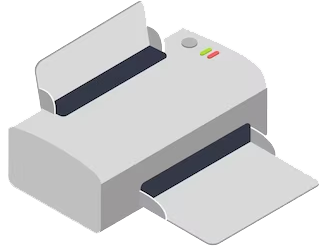
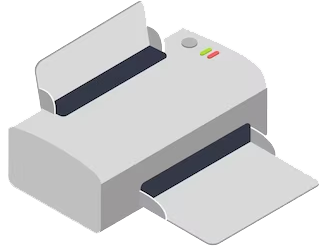
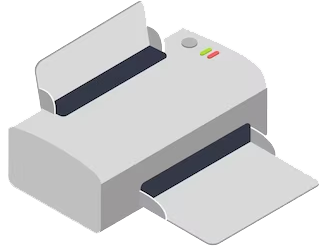
A printer is required when you desire to get a hard copy of the documents. It is an output device that can be easily connected to the computer system for generating the exact copy of the stuff. Mainly, there are two types of printers available in the market: Impact and non-impact printers.
Bluetooth Dongle
Bluetooth Dongle is a USB device can be easily plugged in to computer or laptop. Through Bluetooth dongle, one can connect wireless keyboards, printers, mouse, etc. Many people overlook Bluetooth dongle but one can never discount the advantages that it has.
Headphones
There are many wireless headphones available today. Through wireless headphones, one can enjoy freedom of movement. The range is limited but still, if you are working in a limited space, it can of huge advantage. One of the biggest advantages of the headphone is the sound quality that many phones or headset can’t even match.
Internal parts:
Parts such as motherboard, CPU, RAM, ROM, PSU, hard disk, etc., are referred to as the internal parts of a computer built inside the computer case. It remains inside the computer, which can’t be seen or touched.
Central Processing Unit



CPU stands for the central processing unit. The computer’s CPU processes all the tasks of the users and is thereby called the brain of the computers. You may imagine yourself without a brain, so just like you can’t do anything without having a brain, a computer also can’t do anything without having a CPU.
The name also knows it of the processor, which takes the user’s input later and delivers the output. There are mainly two components of the CPU: the control unit and the arithmetic and logic unit.
Motherboard
There are many other names for Apple’s mainboard: the mobo, backplane board, baseboard, main circuit or planar or planar or logic board, and so on and so forth.
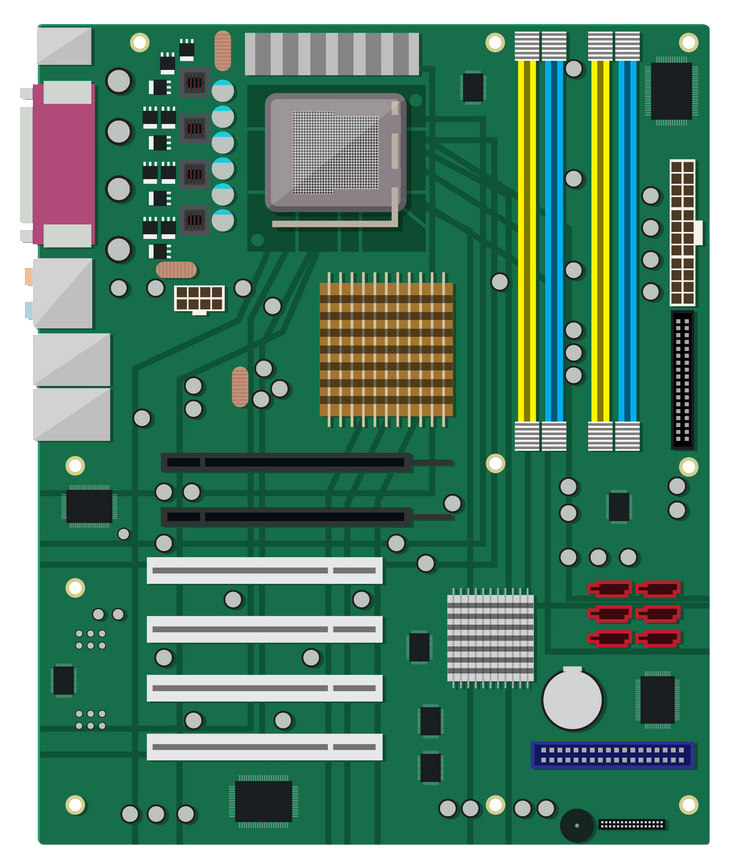
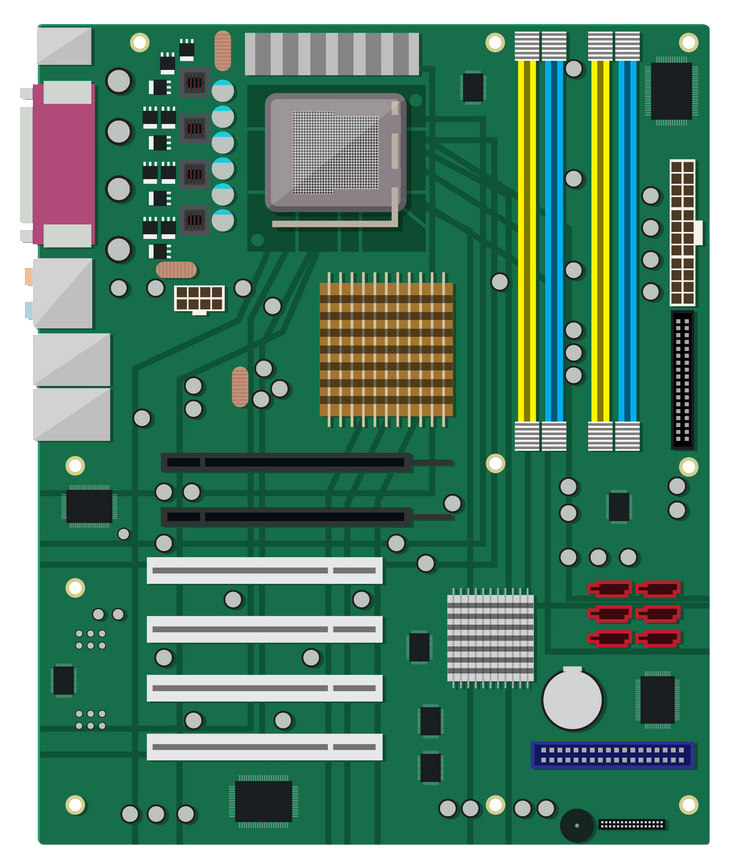
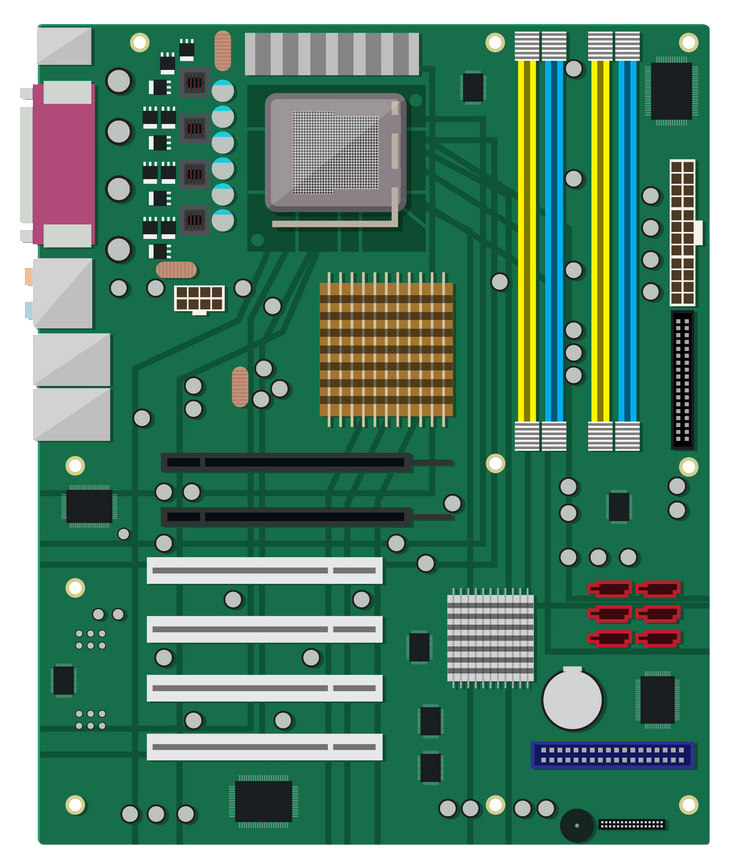
A computer’s motherboard is housed on this enormous printed circuit board, which is also the chassis’s most extensive board. It is in charge of several things, including power allocation and facilitating communication between the CPU, RAM, and the rest of the computer’s hardware. It is the motherboard that links the different hardware components of a computer, such as the CPU, RAM, hard drive, and video card. To fit a certain kind of computer and its size, motherboards are available in various options.
Because each motherboard is designed to operate with a certain kind of CPU and memory, they cannot all be used together. On the other hand, hard drives are almost universal and may be used on any motherboard, regardless of the brand or kind of hard drive.
Power Supply Unit(PSU)
A Power Supply Unit (PSU) is a computer hardware component located within the computer. It is not that PSUs deliver power to systems; instead, they alter the power that already exists. AC to DC converters is intended to meet the precise voltage requirements of today’s computer components by converting alternating high-voltage electricity (AC) to direct current (DC).



In addition to being more efficient, switched-mode power supplies (SMPS) are the most common power supply because they can easily handle a broader range of input voltages. Many power supply devices may be employed in countries where the power input is different. U.S. residents use 120V 60Hz power; Australians use 230V 50Hz power, and the United Kingdom uses 240V 50Hz power.
A server’s power supply unit is a critical component. Without it, your IT infrastructure would not be able to operate correctly. Therefore it’s no wonder that most systems arrive with a pre-installed power supply.
CD or DVD Drive
Digital versatile discs sometimes referred to as DVDs or digital versatile discs, need a DVD drive to be installed to function correctly. Viruses may infect a wide range of devices, from desktops and laptops to DVD players, cars, and televisions, to name just a few. They’ve come a long way between their inception in 1997 and the advent of Blu-Ray discs in the present day. It is possible that this medium will change as the industry demands more and more performance.
A DVD’s increased storage capacity means it may be used for a wider variety of media and storage applications than the CD it replaces. Multimedia files more significant than the capacity of a standard audio CD should be stored on DVDs. Drivers for DVDs can read discs and use the data they contain.
You may get a DVD player in several different forms. Some are designed to be easier to read so that the reading equipment can process the information more quickly. Others, mainly for DVD players designed for video playback, are designed to enhance the whole experience of watching movies.
Hard Disk Drive(HDD)
Large volumes of data may be stored on a computer hard drive (HDD), which is a nonvolatile data storage device.
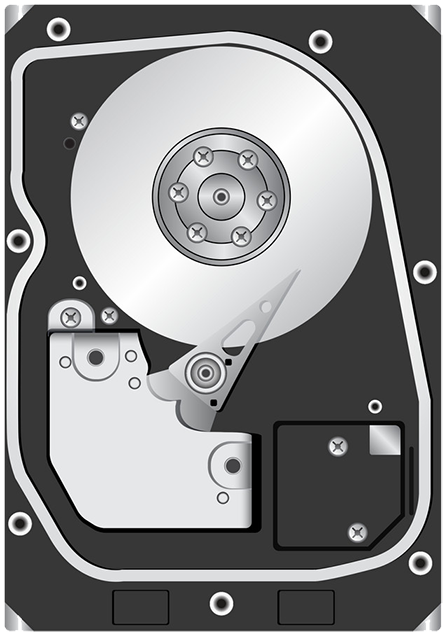
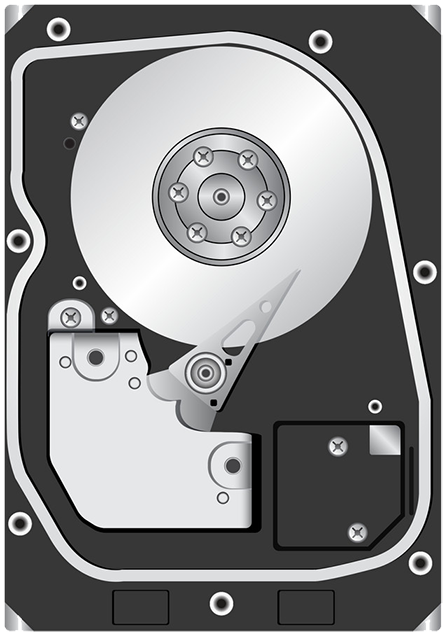
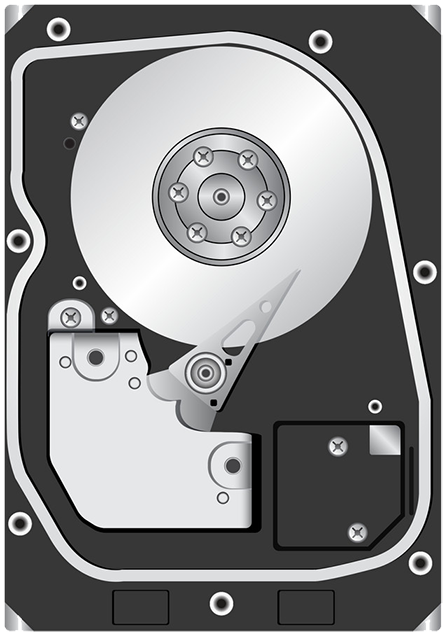
Nonvolatile storage devices are those that keep their recorded data even after the device is turned off or shut down completely. Hard disc drives (HDDs) are only one kind of storage device that all computers need. Hard drives (HDDs) are found on PCs and mobile devices and in consumer goods and enterprise storage arrays in data centres. Operating systems, software, and other data may all be stored on magnetic discs, among other uses.
In particular, the reading and writing of a hard disc that acts as a data storage medium is controlled by hard disc drives. In some instances, HDDs may be utilised as the primary or secondary storage device in a computer. An Advanced Technology Attachment (ATA) connector connects them to the motherboard and places them in the drive bay most of the time. SCSI, Parallel ATA, and Serial ATA are only a few of the other formats (SCSI). Even if the computer is shut off, the data is saved in the device’s power supply unit.
Internal Solid State Drive(SSD)
SSD stands for “Solid State Drive.” As with hard disc drives, solid-state drives (SSDs) are mass storage devices (HDD). It can be used to read and write data and store it permanently even if there is no power. Internal SSDs use the same IDE or SATA ports as traditional hard drives to connect to a computer.
There are many similarities between hard discs and solid-state drives, yet their essential components are quite different. SSDs, unlike hard drives, do not include any moving parts (which is why they are called solid-state drives). Traditional hard drives store data on magnetic platters, while SSDs store data in flash memory. With no moving parts, the disc does not need to be “spin-up” while it is in a sleep state, nor does it require the movement of the drive head around the disc for data retrieval. Consequently, SSDs have a far faster read or write speed than HDDs do.
RAM(Random Access Memory)
RAM is the computer’s short-term memory that it uses to handle all of its current operations and programmes. All of your data, programmes, games, and streaming services would decrease if you didn’t have enough RAM.
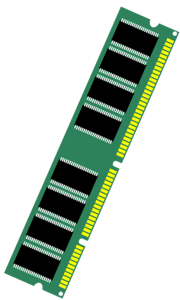
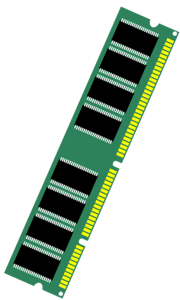
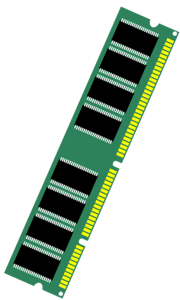
The importance of RAM will be discussed in detail in the following sections. Learn how to reduce the burden on your computer’s RAM by utilising a performance booster for this reason. Even though it is an acronym for “random access memory,” RAM is one of the most important parts of computers. Despite its cryptic nature, RAM is crucial. To access information quickly, a computer employs RAM, which is a rapid and temporary data storage region, when it needs it immediately.
Apps and data are continually being loaded into the computer’s memory and then stashed away for future use. The short-term memory of your computer is RAM (Random Access Memory). Solid-state drives (SSD) are the long-term memory of a computer, while hard discs store data that must be kept around for a long time.
Graphic Cards(GPU)
A graphics card is a piece of hardware that enhances a computer’s display quality while increasing the amount of accessible video memory. It improves the computer’s computational power and hence its capacity to do more complex tasks. The graphics card’s performance has a significant impact on image quality. It’s a big deal if you’re gaming or editing video on a computer. Depending on the kind of game, the amount of graphics RAM needed might vary significantly. The game’s box includes a list of the necessary specifications.
Today’s PCs include slots in them, much as the original IBM did, so third-party manufacturers may add the parts they need to make the PC work. These components include your computer’s graphics card, which displays the images you see on your monitor.
Leave a Reply