How does Computer Work?
A computer is an electronic gadget or a machine that fully processes the information. This electronic gadget is also known as an Information Processor. This means a computer takes in all the raw command or information or raw data at one end & stores & works on the same. It, later on, chews as well as crunches the data & then ultimately splits out the results on the other end. There is a process where different tasks are named differently. Here we will have an introduction to computer basics
- Inputs: The input units in the computer are the keyboard as well as mouse. These are the most effective tools that help a computer to get the information for the process. Another form of input includes a microphone as well as voice recognition. Voice Recognition gadget includes Amazon’s Alexa that hears the voice & exactly performs the task as instructed.
- Memory: This is also known as Storage. A computer stores all the files as well as documents on a hard drive. The hard drive is a huge memory gadget fully made up of the magnet. Other small devices such as smartphones or a digital camera use different storage known as Flash Memory cards.
- Processing: Processor is the main hardware in the computer also known as the Central Processing Unit. This Central Processing Unit also is known as a microchip that is stored or buried deep inside the storage. This is the main hardware in the overall working of the computer & it also gets immensely hot while performing the operating process. So, the CPU has a tiny little fan on its backside that releases the generated heat out. These little fans help in reducing the huge amount of heat & exports the same.
- Output: It is said that every action comes with a reaction. True. The same works on the computer. Every input comes with an aim of output. Computers today have flat LED screens that are highly capable of displaying high-resolution graphics on the screen. The computer also has stereo loudspeakers as well as inkjet printers on the desk that helps a computer in making a permanent output.
These are all basic operations of computers a user must know.
Standard Computer Components & What They Actually Do?
Computers are very complex in nature or machines that are complex. Indeed. These complex machines process much & it works at the microscopic level. But these computers have major parts or also called components that help a computer to run smoothly, efficiently & give the best performance. There are majorly 8 standard computer components that help a computer system to run smoothly, effectively & deliver the best performance:
- Motherboard: A motherboard is one of the most vital components in a computer because a motherboard connects everything in a computer system. This is a small size circuit board that allows other components to communicate well during the working process. A motherboard has several ports outside a PC case so one can easily charge the computer, connect the little mouse or ultimately plug in the keyboard or a monitor too. The motherboard also possesses expansion slots so that one is able to add additional ports if one wishes to. The motherboard is also used to store lower level information such as the time of a system even when the system is completely switched off.
- Power Supply: Power Supply is also one of the major & most vital components that helps a computer to run smoothly. The power supply also supplies power of all other components of the computer system. This is usually connected to the motherboard of a computer in order to supply power to other parts. The power supply is generally connected to an internal battery of a laptop or an outlet plug of a desktop.
- Central Processing Output: Also referred to as a CPU, Central Processing Unit is another vital components. CPU also was known as the brain of a computer system. CPU or Central Processing Unit is the driving force of a computer system. CPU performs the computations needed to operate the system. The CPU has the fluctuating speed of work. The main duty of your CPU is to produce heat that allows a command to perform & which is why it has a fan on the back side. More powerful CPU is required for high tech work such as editing along or HD quality video or to program a complex software.
- Random-access Memory(RAM): RAM is also known as temporary memory. Whenever a document file or Microsoft Word file is opened, the computer saves it in RAM & as soon as you close the document file or Word file, the RAM is ultimately freed. RAM is the storage of a computer system & known for its volatility. Indeed. When a computer system losses its control or stop to work, the RAM is crashed & losses all the stored data. Therefore, it is necessary to have a backup of all the stored data.
- Hard Disk Drive/Solid State Drive: RAM is definitely storage but the data stored is temporary. This is because if the computer system fails to perform, the data stored in RAM is all lost. So, these data require a huge amount of permanent storage. So, engineers have given birth to the Hard Disk which can also be used as a backup to store huge amount of data. The traditional hard drive had many splitting platters along with one arm that manually writes the data to disk. These drives are slow in speed & these drives can be replaced by faster & solid drives.
- Video Card: A video card is a solid unit that handles the output of ultimate images for display. Video cards have their independent RAM in order to effectively perform several functions. A high-end video card requires to perform heavy & intense functions like heavy visual functions or computer drafting by computer experts. There are many kinds of video cards available with different levels of power as well as prices. Laptops have integrated graphics attached to the Central Processing Unit.
- Optical Drives: The Optical Drives are little bit old concept. Still, many old machines do have an optical drive for effective reading of CDs as well as DVDs. These are used to listen to music, watch favorite movies or videos. Nowadays, most of the software is installed from the internet. So, disks have become less useful & important especially when you use a laptop.
- Input & Output Devices: This depends on your computer or laptop that you can connect different devices for sending information into it. Some of the input devices include laptops, touchpads, webcams, keyboards whereas the output devices include printers, monitor, speakers & many more. Media such as Flash Drives, SD cards are also used to transfer data between two or more computers or laptop systems.
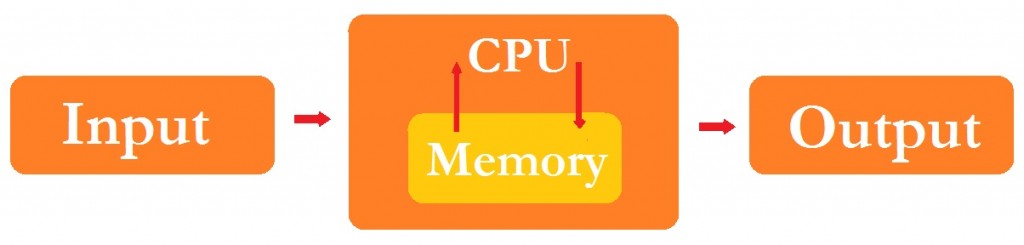
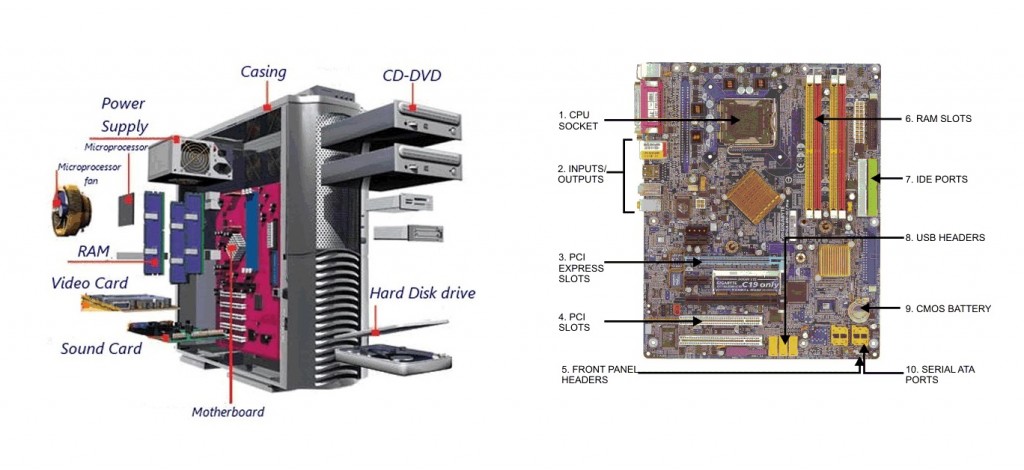
Leave a Reply