The use of Bluetooth to wirelessly link up our many electronic gadgets has grown ubiquitous. Music streaming via wireless speakers and file sharing across cell phones have simplified our lives. Bluetooth has wholly altered how we talk to and use our electronic devices. We will learn the origins of Bluetooth, track down its creator, and investigate the inner workings of Bluetooth technology.
Let’s start with the basics and find out what Bluetooth is.
What Is Bluetooth?
Bluetooth is a wireless technology standard for short-range device-to-device communication. Bluetooth eliminates the need for a direct line of sight between communicating devices. Since it uses radio frequencies rather than the infrared band utilized by conventional remote controllers, additionally, it has low power consumption and a reasonable price.
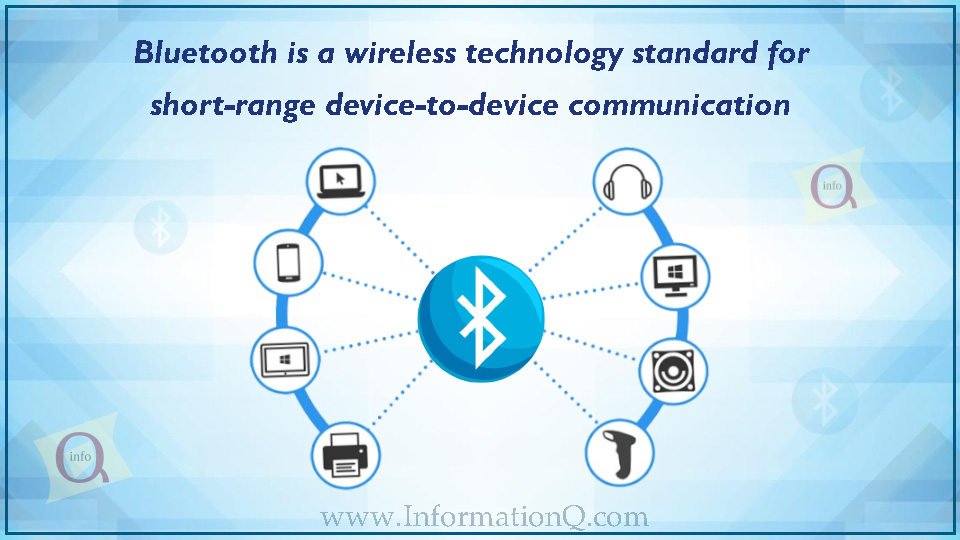
What Is The History Of Bluetooth:
- The demand for a wireless communication standard that could link devices over small distances developed in the early 1990s. It prompted the development of short-range wireless communication.
- The goal was to design a cable-free alternative to eliminate the need for pesky physical connections.
- Many different technological firms joined together to create this.
The Birth of Bluetooth:
- The Swedish telecoms corporation Ericsson pioneered wireless communication technology in 1994.
- Drs. Nils Rydbeck and Johan Ullman were instrumental in developing the idea.
- Harald Bluetooth, a Danish monarch who brought together warring tribes, inspired the technology’s moniker. The term was chosen to reflect the technology’s capacity to combine disparate components.
The Timeline Of Development Of Bluetooth Versions:
Following the chronology of Bluetooth’s history is an explanation of each era:
- 1999 saw the release of the first Bluetooth standard, Bluetooth 1.0.
- The Sony Ericsson T36 introduced Bluetooth to mobile phones in 2001.
- As of 2004, we have Bluetooth 2.0 with Enhanced Data Rate (EDR), vastly increasing range and bandwidth.
- In 2009, Bluetooth 3.0 debuted High-Speed transfers. It enabled devices to share data through Wi-Fi while maintaining their Bluetooth connection. The result was a significant increase in throughput, up to 23 Mbit/s from the prior iteration.
- Wearables and other battery-operated portable devices gained an optional Low Energy (LE) mode in 2013. Thanks to the Bluetooth SIG’s adoption of Bluetooth 4.0. The original, more effective implementation is now known as the Classic version.
- Launching in 2017, Bluetooth 5 maintains the trend of enhancing the range. And also transfer speeds of both the Classic and Low Energy varieties.
We can see the gradual shift in common applications of speed and range in the table below:
| Bluetooth Versions | Data Transfer Speed | Typical Max Range | Key New Features |
| Bluetooth 1.0 (1999) | 0.7 Mbps | ~10m (33 ft) | |
| Bluetooth 2.0 (2004) | 1 Mbps core 3 Mbps with EDR | ~30m (100 ft) | Enhanced Data Rate (EDR) Secure Simple Pairing (BT 2.1) |
| Bluetooth 3.0 (2009) | 3 Mbps with EDR (24 Mbps over HS 802.11 link) | ~30m (100 ft) | High Speed (HS) L2CAP Enhanced Modes Enhanced Power Control |
| Bluetooth 4.0 (2013) | 3 Mbps with EDR 1 Mbps Low Energy | ~60m (200 ft) | Low Energy (BLE) Core Specification Addenda 1-4 (BT 4.1) IoT features (BT 4.2) |
| Bluetooth 5 (2017) | 3 Mbps with EDR 2 Mbps Low Energy | ~240m (800 ft) | Slot Available Masking (SAM) LE Long Range Core Specification Addenda 6 (BT 5.1) LE Audio (BT 5.2) |
About Bluetooth Technology:
Now lets talk about the bluetooth technology and how it came into action!



Wireless Connection:
- Bluetooth is a wireless technology that uses short-range radio waves to link electronic devices together.
- The technique utilizes the unlicensed 2.4 GHz band of frequencies.
Bluetooth Pairing:
- To create an encrypted link between two devices, pairing is required.
- During the pairing process, devices communicate and establish a secure encrypted connection.
- This restricts communication to only the associated gadgets.
Bluetooth Profiles:
- Bluetooth profiles outline the capabilities of the technology for various applications.
- The Advanced Audio Distribution Profile (A2DP) and the Hands-Free Profile (HFP) are examples of profiles.
How Does Bluetooth Work:
- Connecting two Bluetooth devices is as easy as pairing them together.
- Two Bluetooth-enabled devices detect one other in near. Then, they begin the “device discovery” process to learn about and connect.
- Once paired, the devices communicate over an encrypted channel by exchanging individual encryption keys.
- The Advanced Audio Distribution Profile (A2DP) for wireless audio streaming. And the Human Interface Device Profile (HID) for wireless input devices like keyboards and mouse. These are only two examples of the many profiles supported by Bluetooth.
- The gadgets may then exchange data and connect wirelessly. It opened the door to possibilities like remote control and audio streaming.
The Bluetooth standard has developed and expanded throughout the years. Bluetooth 2.0, 3.0, 4.0, 5.0, and the most recent Bluetooth 5.2 enhance speed, range, and energy economy over earlier versions.
Leave a Reply