Memory is major part of computers that categories into several types. Memory is best storage part to the computer users to save information, programs and etc, The computer memory offer several kinds of storage media some of them can store data temporarily and some them can store permanently. Memory consists of instructions and the data saved into computer through Central Processing Unit (CPU).
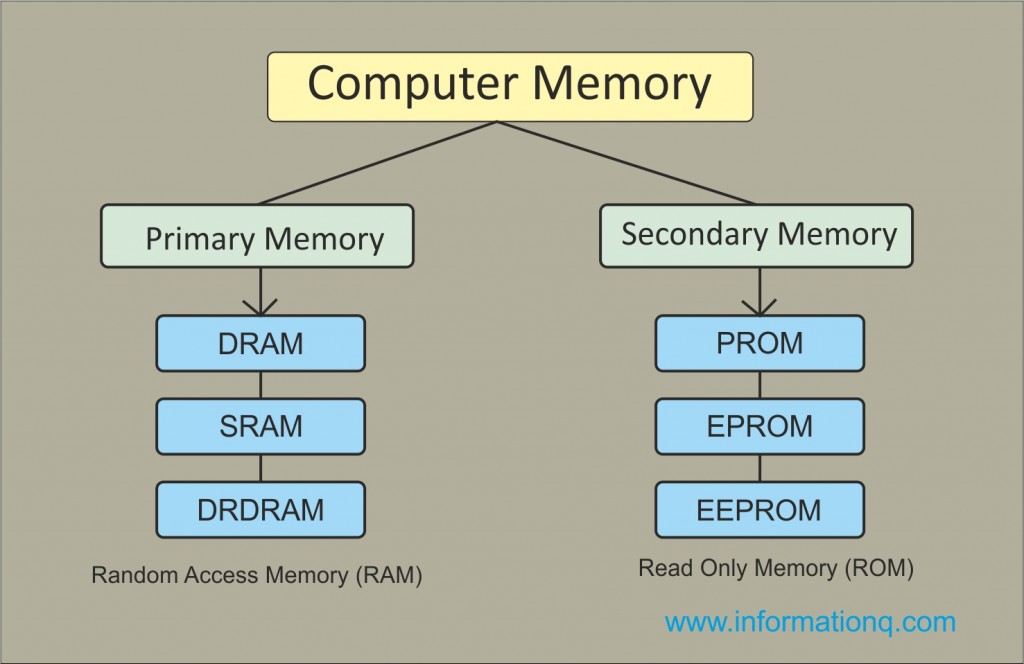
Types of Computer Memorys:
Memory is the best essential element of a computer because computer can’t perform simple tasks. The performance of computer mainly based on memory and CPU. Memory is internal storage media of computer that has several names such as majorly categorized into two types, Main memory and Secondary memory.
1. Primary Memory / Volatile Memory.
2. Secondary Memory / Non Volatile Memory.
1. Primary Memory / Volatile Memory:
Primary Memory also called as volatile memory because the memory can’t store the data permanently. Primary memory select any part of memory when user want to save the data in memory but that may not be store permanently on that location. It also has another name i.e. RAM.
Random Access Memory (RAM):
The primary storage is referred to as random access memory (RAM) due to the random selection of memory locations. It performs both read and write operations on memory. If power failures happened in systems during memory access then you will lose your data permanently. So, RAM is volatile memory. RAM categorized into following types.
- DRAM
- SRAM
- DRDRAM
2. Secondary Memory / Non Volatile Memory:
Secondary memory is external and permanent memory that is useful to store the external storage media such as floppy disk, magnetic disks, magnetic tapes and etc cache devices. Secondary memory deals with following types of components.
Read Only Memory (ROM) :
ROM is permanent memory location that offer huge types of standards to save data. But it work with read only operation. No data lose happen whenever power failure occur during the ROM memory work in computers.
ROM memory has several models such names are following.
1. PROM: Programmable Read Only Memory (PROM) maintains large storage media but can’t offer the erase features in ROM. This type of RO maintains PROM chips to write data once and read many. The programs or instructions designed in PROM can’t be erased by other programs.
2. EPROM : Erasable Programmable Read Only Memory designed for recover the problems of PROM and ROM. Users can delete the data of EPROM thorough pass on ultraviolet light and it erases chip is reprogrammed.
3. EEPROM: Electrically Erasable Programmable Read Only Memory similar to the EPROM but it uses electrical beam for erase the data of ROM.
Cache Memory: Main memory less than the access time of CPU so, the performance will decrease through less access time. Speed mismatch will decrease through maintain cache memory. Main memory can store huge amount of data but the cache memory normally kept small and low expensive cost. All types of external media like Magnetic disks, Magnetic drives and etc store in cache memory to provide quick access tools to the users.
Very nice !!!!!!!!
it helps me so much
Good
its easy to understand
this is wrong
good
More helping
Some is wrong
vague
ultimate knowledge for the bignner
some part of it wrong but its good…
Its easy to understand tnx
Great!!!!
very nice
it helped m too
Baik makan taie
It is very short but miningful .thnk u
help me in write time
Goog
It really helps me
Thank you for my help
thats very good
Thanks for the help… Awesome!!!!!
its ok
Give Malayalam
nice and lovely to know
Thanks
Very very useful
Nice content.thanks for the help
Nice content.Thanks for the help.
it’s very beautiful to me
bhot bdiyaa
very easy to understand
Nice
NYCe
quite understandable
Very helpful
wrong info
GOOD
so good for all
Benu Broad and helpful
thanks for help me……………..
very good instruction of computer memory
bakvas
radical this helped me a lot…………………………
Tanx
Its very helpfully for computer learner’s.
so brief
tnx you very much
Thnkxx
..!
Thank you very much…
For halp in my semester examination…
very Nice notes
what is wrong?
This is wrong. ROM is not secondary memory, it is a part of primary memory. RAM and ROM are two type of primary memory.
WRONG
THNX!
good
Compltly wrong…..both RAM & ROM comes under Primary….Secondary are like HDD,CD-DVD,Magnetic-optical disks etc
i have got a very nice text of this topic
really helpful!!!!
thanks
not expensive
VERY NICE NOTE
nice……☺☺
this is so nice thx
I like it but i can’t take
Not understandable not bad
very nice easy to understand
hmm very easy to understand
Something od wrong
Nice
i love
tnq soooo much
nice tooo
Helpful one
Help me a lot
Goood
Wrong diagram
its ammmmmmmmmmmmmazing
Nice Web site .. Thanks for sharing..
good information but why hard drive, flash drive mentions in this these are very important.
good information for student tq so much
Thank you..it helps a lot
Thanks to everyone
Very clear and understandable
that is not difficuit but very important
Very easy to understand
Thanks
mind upset
Good information for students
Thank you.
Easly understandable for all students!’
Thanks a lot of.
Easly understandable for all students.!!
Really superb.!!
Nice thanks
isnt ROM a primary memory ?
Really good and easy to understand..
very nice..!!
Thanks from Jain Jamat
Nice to understand
Nice
It help full me 2 much..thnks
very helpful
really simple and well explained
It’s nice but explain briefly in type.
This is good and helpful but RAM and ROM belong to the same type of memory
Very easy to understand & its really help me….
not clear
Short and easy to learn ,understand for students and teachers also. Something like wrong
make it more simple
Very useful
thx!
Thanks for this note….
It helps me a lot……..
its fine ..
which emory is best?
Out of primary and secondary storage which memory do you think is best suited to store a program written in C language is which memory is best suited when we want to execute that program given reasons?
Nice notes
very easy to understand this is good for read and it helps me a lot in my ICT exams……….
thankssssssssssssssssss alottttttt
lol….//
It’s excellent
It Help me too
What the hel aa u givin d wrng info… How can u say… Primary memory to b volatile… What a great blunder… N also… U say only RAM to b primary, wowww… Great… N u say ROM to be secondary storage…
What do u get by publishing such a wrng info fo d learnrs…
Shame on u!!!
Very esy to understand!!
Read this one also: https://www.informationq.com/memory-of-the-computer/ This our knowledge..
Thnku for dis…?
Very much usefull
thanks
Great Description.
Keep it up.
great job of a porson
Good idea
Tanks and it is very meaning full…………..
Hi it is very meaning full
very usefull i love this
This is very nicely written I am very happy to read this website
Thank you sooo much, helps a lot
It helps my youger brother so much.
NOT BAD…I GOT THE ANSWER I WHICH I WANTED
It’s a very best and simple thing for me.
Please tell me which type of memory in CPU, Data bus, ports,mother Board,Hard disks, input device, output device.
Please tell me fast.
Thanks for this information.
awsum
how many types of window?
thanks
Wonderful and helpful
siraa bugee
end a
More helpfull
More helpful & in a simple way
Good for exam times
Thanks it helps me in my exams
THIS WOULD REALLY HELP US STUDENT. GREAT INFORMATION, NICE.
Anybody tell that ROM is the permanent memory that’s true or false…
very good
ROM is a Non Volatile Memory, but it doesn’t count in Secondary Memory, I think it’s a primary memory..
rom comes under primary memory primary memory categorize into 2 ram and rom so rom comes under primary memory… hard disk, floppy disk,magnetic tape, cd,dvd flash disc comes under secondry …
Very good to understand
That is very short and persis content thanks for you
VERY HELPFUL FOR THE STUDENTS TO GET MORE AND MORE KNOWLEDGE
dis gud, I likes dis. I thinks dat dis helpt me alots ons my works….dis likes meees.it funs. my mummy teached me gud ingish and she did the ritings fo da meeeees
dis mines letters do and eyes thinks dis gud for da mees.
…
dis gud, I likes dis. I thinks dat dis helpt me alots ons my works….dis likes meees.it funs. my mummy teached me gud ingish and she did the ritings fo da meeeees
dis mines letters do and eyes thinks dis gud for da mees.
…bys da mees whos is the 28.
This, s best matter because is simple language and written in detail.
very very nice it helped me so much
very nice
Thanks for help
Made my mind confused Its just making me soooooo confuse man….
It’s very easy to understand Tq
Its about finding the right material
this helps me to learn for NCO because i’m very bad at computers
It helps me so much…thank you
Superb. Thanks
Very nice. Web site
Very Nice website
😇😇😇😇😇😇😇😇😇😇😌😌😀😀
Hello Sir/Madam, Please provide full information about computer memory.
not clearly elaborated coz secondary is all about main storage.
Thanks for help
Thanks for that
thanks much this is very helpful especially to us who whish to know more about computers
thank you. nice description
ROM is primary memory
Its better to all to know about computer
Nice
Sometimes wrong rom does not come under secondary memory correct it
Good explanation
For your kind informatiom
Primary memory is of 2 types
1. RAM
2.ROM
And secondary memory
1.magnetic(magnetic tape,magnetic disk,hard disk,floppy.)
2.opticals(cd,dvd,blue ray.